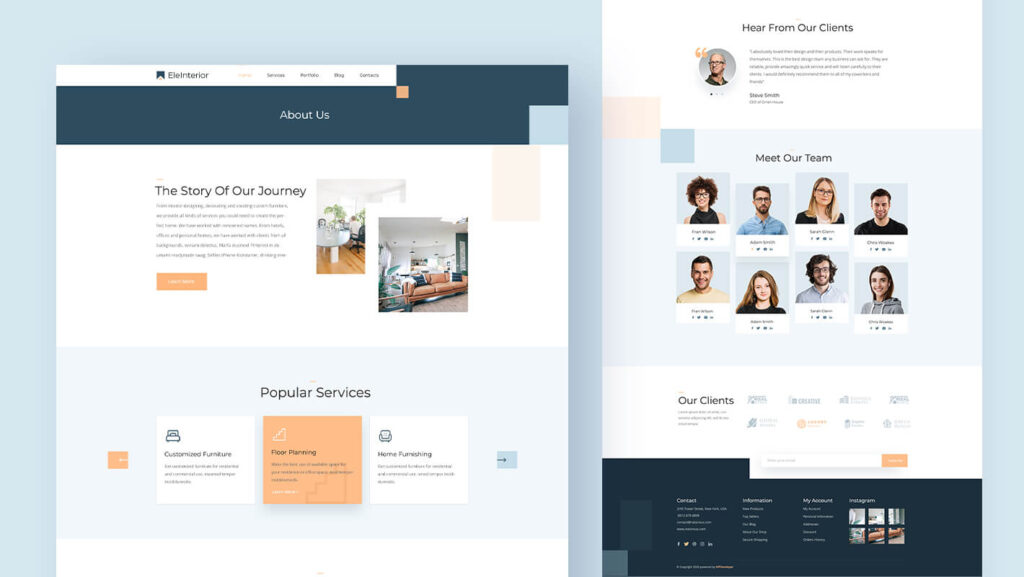Developing a professional website on WordPress can seem like a daunting task, especially if you are new to the platform. However, with the right guidance and resources, creating a stunning website that represents your brand effectively is completely achievable. In this article, we will guide you through a step-by-step process of developing a professional website on WordPress, covering everything from choosing a domain name to designing and optimizing your site for search engines.
Choosing a Domain Name
The first step in developing a professional website on WordPress is choosing a domain name. Your domain name is essentially the address of your website on the internet, so it is important to select one that represents your brand effectively. Here are a few tips to keep in mind when choosing a domain name:
– Keep it relevant to your brand: Your domain name should reflect the nature of your business or website. For example, if you are a photography business, consider incorporating the word “photography” into your domain name.
– Keep it simple and easy to remember: Avoid using complicated or hard-to-spell words in your domain name. You want visitors to be able to remember and easily type in your domain name to access your website.
– Consider using keywords: If possible, try to incorporate relevant keywords into your domain name. This can help improve your website’s search engine optimization (SEO) and make it easier for potential customers to find you online.
Once you have chosen a domain name, you will need to register it through a domain registrar. There are many domain registrars to choose from, such as GoDaddy, Namecheap, and Bluehost. Simply search for your chosen domain name on one of these platforms and follow the prompts to secure it for your website.
Choosing a Web Hosting Provider
After registering your domain name, the next step is to choose a web hosting provider for your WordPress website. Web hosting is essentially the service that stores your website files and makes them accessible to visitors on the internet. When selecting a web hosting provider, there are a few key factors to consider:
– Reliability: Look for a web hosting provider that offers reliable uptime guarantees and fast loading speeds. A slow or unreliable website can deter visitors and negatively impact your SEO rankings.
– Customer support: Choose a web hosting provider that offers responsive customer support in case you encounter any technical issues with your website. 24/7 customer support is ideal for businesses that operate around the clock.
– Scalability: Consider the future growth of your website when choosing a web hosting provider. Make sure they offer scalable hosting plans that can accommodate increased traffic and data storage as your website grows.
There are many web hosting providers that cater specifically to WordPress websites, such as SiteGround, Bluehost, and WP Engine. Research each provider’s offerings, pricing, and customer reviews to determine the best fit for your website.
Once you have selected a web hosting provider, you will need to purchase a hosting plan and connect your domain name to the hosting service. This process can vary depending on the provider, so be sure to follow their specific instructions for setting up your website.
Installing WordPress
With your domain name and web hosting in place, the next step is to install WordPress on your hosting account. WordPress is a popular content management system (CMS) that allows you to easily create and manage your website’s content without the need for coding skills. Here’s how to install WordPress on your hosting account:
1. Log in to your web hosting account and navigate to the control panel or dashboard.
2. Look for an option to install WordPress, often labeled as “One-Click Install” or “Quick Install.” Click on this option to begin the installation process.
3. Follow the prompts to select your domain name, enter your website’s name and tagline, and create an administrative username and password for your WordPress dashboard.
4. Once the installation is complete, you will receive a confirmation email with a link to access your WordPress dashboard.
5. Log in to your WordPress dashboard using the administrative credentials you created during the installation process.
Congratulations! You now have a WordPress website set up and ready to be customized to fit your brand and business needs.
Choosing a WordPress Theme
Now that you have WordPress installed, it’s time to choose a theme for your website. A theme is essentially the design template that determines the layout, color scheme, and overall appearance of your website. There are thousands of free and premium WordPress themes available, so take the time to browse through different options and find one that suits your brand aesthetic and functionality requirements.
When choosing a WordPress theme, consider the following factors:
– Responsive design: Make sure the theme is responsive, meaning it adjusts to different screen sizes and devices for a seamless user experience on desktops, tablets, and smartphones.
– Customization options: Look for a theme that offers customizable features, such as color schemes, font styles, and layout options. This will allow you to personalize your website to align with your brand identity.
– SEO optimization: Choose a theme that is optimized for search engines to help improve your website’s visibility in search engine results.
– Support and updates: Select a theme from a reputable developer that offers regular updates and customer support in case you encounter any issues.
Once you have chosen a theme, you can install and activate it through your WordPress dashboard. Simply navigate to the “Appearance” tab and select “Themes,” then click on the “Add New” button to upload your chosen theme file. Activate the theme once it has been successfully installed, and you will see your website transform into the selected design template.
Customizing Your Website
With your theme in place, it’s time to start customizing your website to make it uniquely yours. WordPress offers a range of customization options, allowing you to personalize your website’s design, layout, and functionality. Here are some key elements to consider when customizing your website:
– Homepage layout: Decide on the layout of your homepage, including the placement of menus, featured content, and call-to-action buttons. Make sure your homepage reflects your brand message and guides visitors to explore further.
– Logo and branding: Upload your company logo and customize the color scheme and typography to match your brand identity. Consistent branding across your website will help build brand recognition and trust with visitors.
– Menu structure: Create a user-friendly menu structure that organizes your website’s pages and content in a logical hierarchy. Your menu should make it easy for visitors to navigate your website and find the information they are looking for.
– Widgets and plugins: WordPress offers a wide range of widgets and plugins that can enhance your website’s functionality. Add social media widgets, contact forms, image galleries, or any other features that align with your website goals.
– Content creation: Start adding content to your website, including text, images, videos, and other multimedia elements. Make sure your content is engaging, informative, and relevant to your target audience to keep visitors captivated and encourage them to explore further.
As you customize your website, periodically preview your changes to ensure everything looks and functions as expected. Remember that customization is an ongoing process, so feel free to experiment with different elements until you achieve the perfect design for your website.
Optimizing Your Website for SEO
Search engine optimization (SEO) is crucial for improving your website’s visibility in search engine results and attracting organic traffic to your site. WordPress offers several tools and plugins that can help optimize your website for SEO. Here are some key steps to take to improve your website’s SEO performance:
– Install an SEO plugin: Consider installing an SEO plugin such as Yoast SEO or Rank Math SEO to help optimize your website’s content for search engines. These plugins provide guidance on keyword optimization, meta tags, readability, and other SEO factors.
– Optimize your content: Ensure your website’s content is optimized for relevant keywords and includes high-quality, original content that provides value to visitors. Use headings, subheadings, and meta descriptions to improve readability and SEO ranking.
– Improve site speed: Optimize your website’s loading speed by compressing images, reducing server response times, and implementing caching plugins. A faster website improves user experience and can positively impact your SEO rankings.
– Create a sitemap: Generate an XML sitemap for your website using a plugin like Yoast SEO or Google XML Sitemaps. A sitemap helps search engines crawl and index your website more efficiently, leading to improved SEO ranking.
– Monitor your website’s performance: Use tools like Google Analytics and Google Search Console to track your website’s performance, monitor traffic trends, and identify areas for improvement. Regularly review your SEO metrics and adjust your optimization strategies as needed.
By implementing these SEO tactics, you can enhance your website’s visibility in search engine results and drive more organic traffic to your site, ultimately helping your business grow online.
Conclusion
Developing a professional website on WordPress involves careful planning, customization, and optimization to create a visually appealing and user-friendly online presence for your brand. By following the steps outlined in this article, you can set up a WordPress website that effectively represents your business, engages visitors, and drives conversions.
Remember to choose a relevant domain name, select a reliable web hosting provider, install WordPress, choose a suitable theme, customize your website’s design, and optimize your site for SEO. With dedication and attention to detail, you can create a professional website on WordPress that showcases your brand in the best possible light and helps you achieve your online goals.
If you need further assistance with developing your website on WordPress or require professional web design services, consider reaching out to Fast Online LTD, a reputable digital agency specializing in web development and design. With their expertise and guidance, you can take your website to the next level and stand out in the competitive online landscape.